Overview
FastField allows you to upload your own logos to use in generic reports, in the Portal, and as a custom browser tabicon.
How to Add a Custom Logo to a Single Report
You can add a custom logo to one specific generic report. To do this:
1. Edit your form in the Form Builder.
2. Select the Reporting button in the top menu bar. Then, select Generic Report.
3. Under Header Logo select Browse to add your custom logo.
- Note: The recommended logo dimensions are 188 x 85 px.
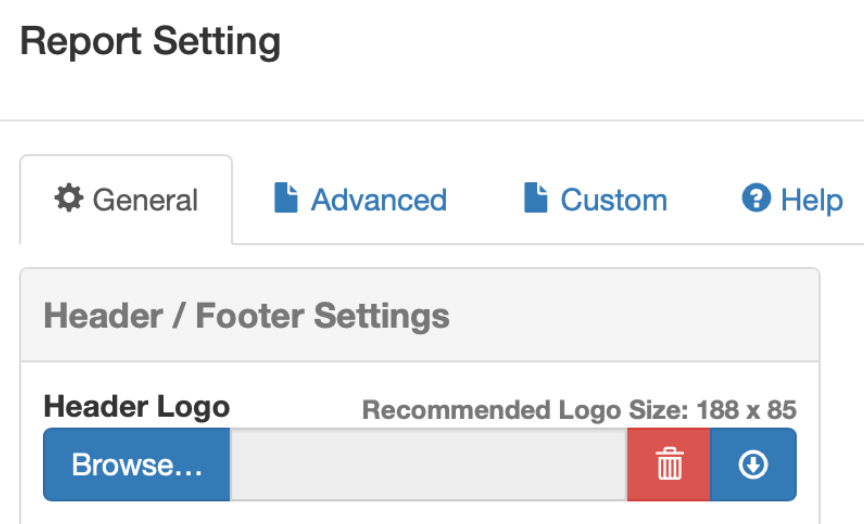
4. Click Save.
How to Change Branding Settings
Users can also change branding settings, including the Portal logo and the browser tab icon.
- Note: When you change your default Portal logo, it will then be set as the universal default logo for all generic reports. You can still override this by editing individual forms and uploading unique logos.
- In the Portal, go to Account > Company Settings from the left navigation menu.
- Go to the Branding tab. Here, you can upload a logo for the Portal and edit a custom browser tab icon.