Global lists provide a way to create a list of values once and re-use it across multiple forms. Global lists are created via file import which makes them particularly useful if you have large lists in your forms.
The Global List Selector field type allows you to reference a global list in your form to allow a user to select single or multiple pre-defined items from the global list. This field type also supports list filtering based on the selected value of another list.
Admin Portal
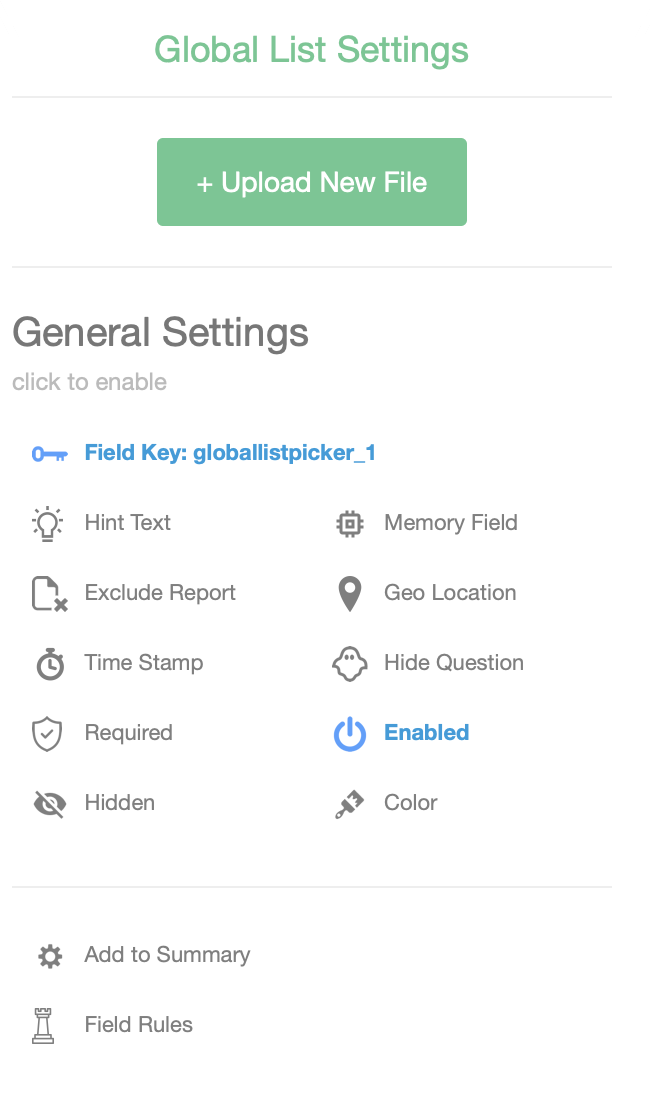
Configuration
| Setting | Description |
|---|---|
| Field Label | The label displayed for the field. This is usually displayed at the top left corner above the field. |
| Field Key | A Key used to reference the field in submission data. The key is also used to reference the field in rules and calculations. |
| Hint Text | The text that is displayed if the field has no value set, e.g. "Please enter a value" |
| Field Filter Key | A referenced Field Key of another field that will filter the Values based on the Values - Filter Key. |
| Memory Field | If a previous form containing the same Field Key has a value set, it's value will be pre-populated for this field when the form is first opened. |
| Allow Multi-Selection | More than one value can be created and submitted in the form submission. |
| Rules | Rules that perform actions on fields or sections within the form. The actions can include hide, show, enable, disable, showSection and hideSection. Rules are executed on field value changes and when the form is opened. May also include a JavaScript snippet, for example: if ($globallistpicker_1$ > 23) { hide(); } else { show(); } (Please see the Introduction to Rules Document for more information) |
| Required | Sets the field to have required input. You will not be able to submit the form until this field has valid input. |
| Enabled | If not set the field will be visible but cannot be edited or set to accept new input. |
| Hide Field Label | Hides the Field Name label. |
| Hidden | If enabled the field and all labels are not visible. |
| Exclude From Reports | If checked, the field will be excluded from HTML and PDF reports and will also be excluded from Excel and CSV exports. |
| Capture Geo Location | Capture the current latitude and longitude when the acknowledgment button is clicked. |
| Capture Time Stamp | Capture the current date and time when the acknowledgment button is clicked. |
| Global List | The selected Global List from the available Global Lists setup on the Account (Please see Account Setup) |
| Alert Type | Choose a theme to change the background and font colors of the field cell as displayed in the apps. |
Result Data
| Data Type | Domain of Values | Example JSON |
|---|---|---|
| String Array | N/A | { "globallistpicker_1": ["abc", "123", "hello"] } |