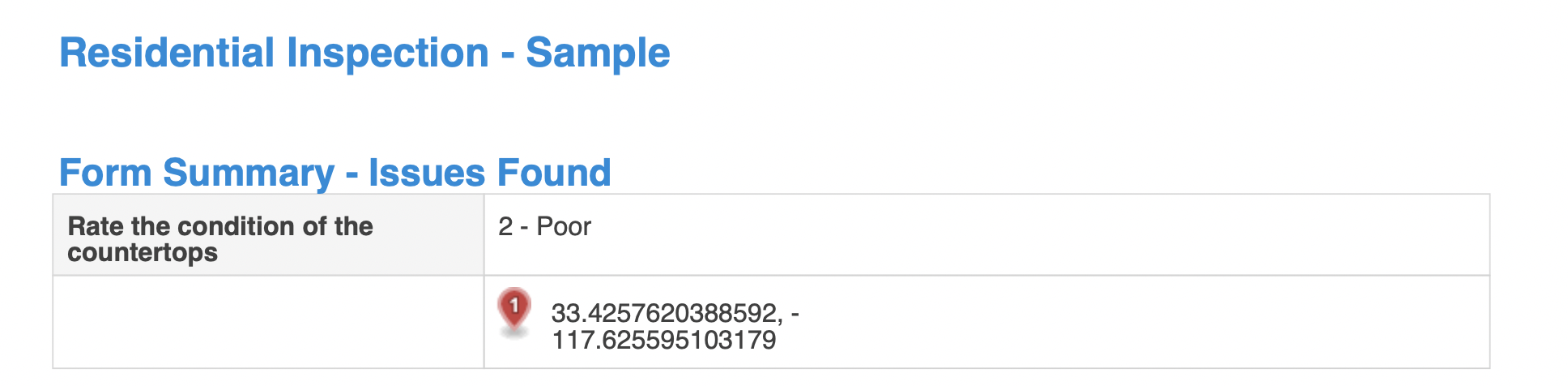Overview
When creating a report, the Summary feature allows you to dynamically display pertinent field data at the beginning of your report based on pre-defined data thresholds of field input.
For example, in a complex and lengthy inspection report, you can conveniently display the flagged errors at the top of the report. This saves time as there is no need to scan through each page for key data.
How to Add a Summary to a Report
- Open your report in the Report Builder and select Report Settings
- Select Show Summary.
- For Summary Location, choose the location on the report template where the summary will appear (top or bottom).
- Publish your template.
Note: Metadata will not be included in the Summary field on your report.
Example
Suppose an item fails during an inspection. In that case, you can include that item by setting the value conditions that will prompt its addition. You can add additional support fields, such as photos and comments, in the summary when the data threshold is triggered.
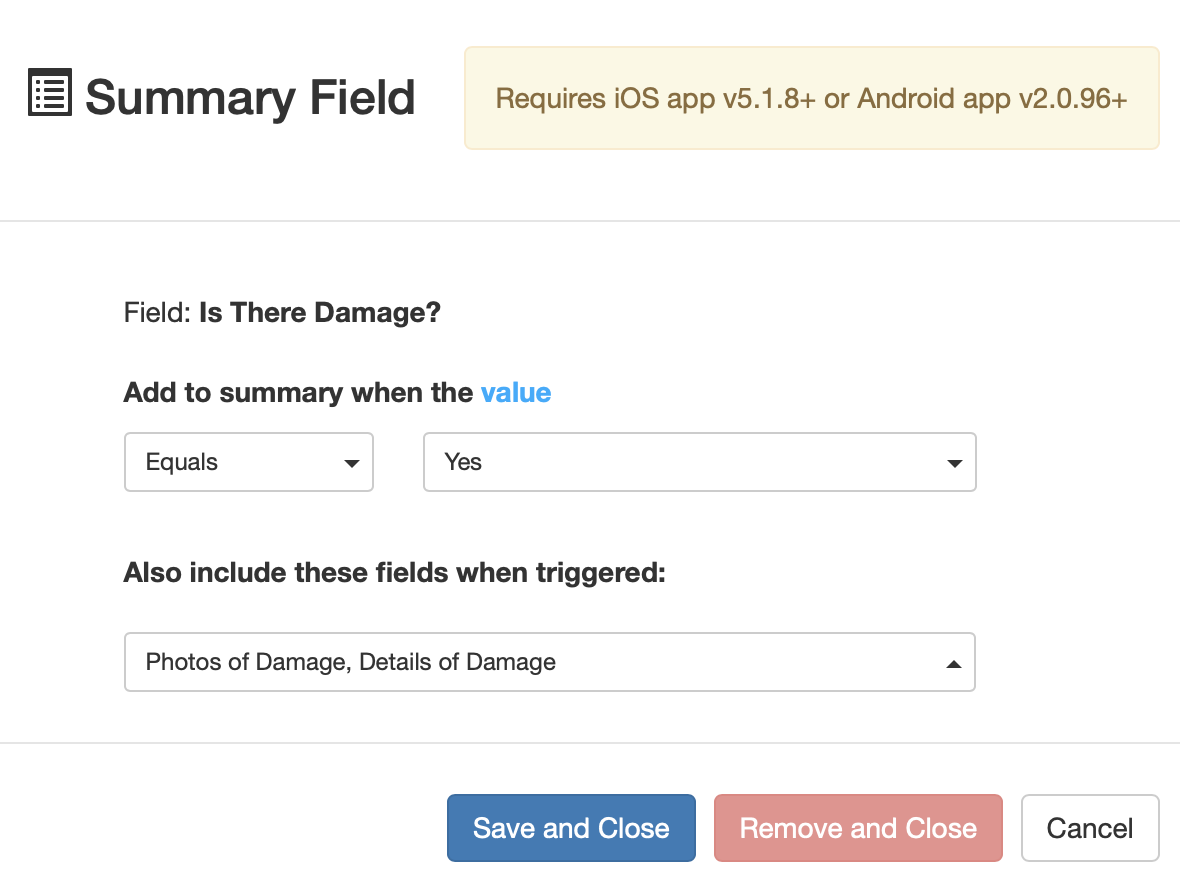
The Summary is then displayed both in the app as well as the final report.