Overview
Use the FastField app to access and fill out forms that have been shared with you. The app is available for both iOS and Android.
How to Get Started
- Download and open the FastField iOS or Android app.
- Log in using your username and password.
- Indicate whether you will be working in Offline or Online Mode
- Offline Mode is best when you have no internet connection or an unreliable signal. Learn more about working in offline mode and syncing forms.
- Indicate whether you will be working in Offline or Online Mode


Forms
On the main menu screen, you will see the Forms tab. This contains all of the forms that belong to your account and are assigned to your default library.
-
- Select the Forms tab to see a list of your forms.
- You can also use the search bar to locate a specific form.
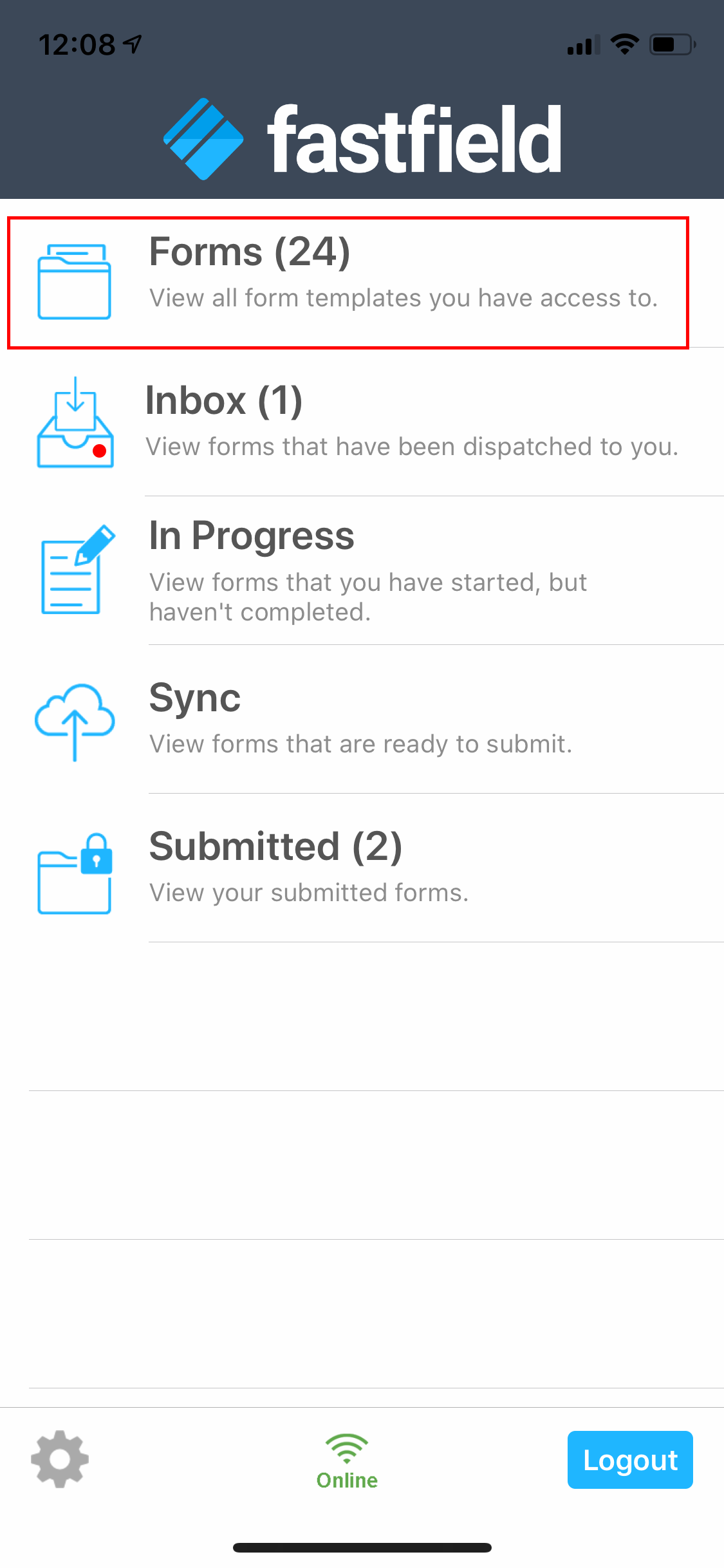
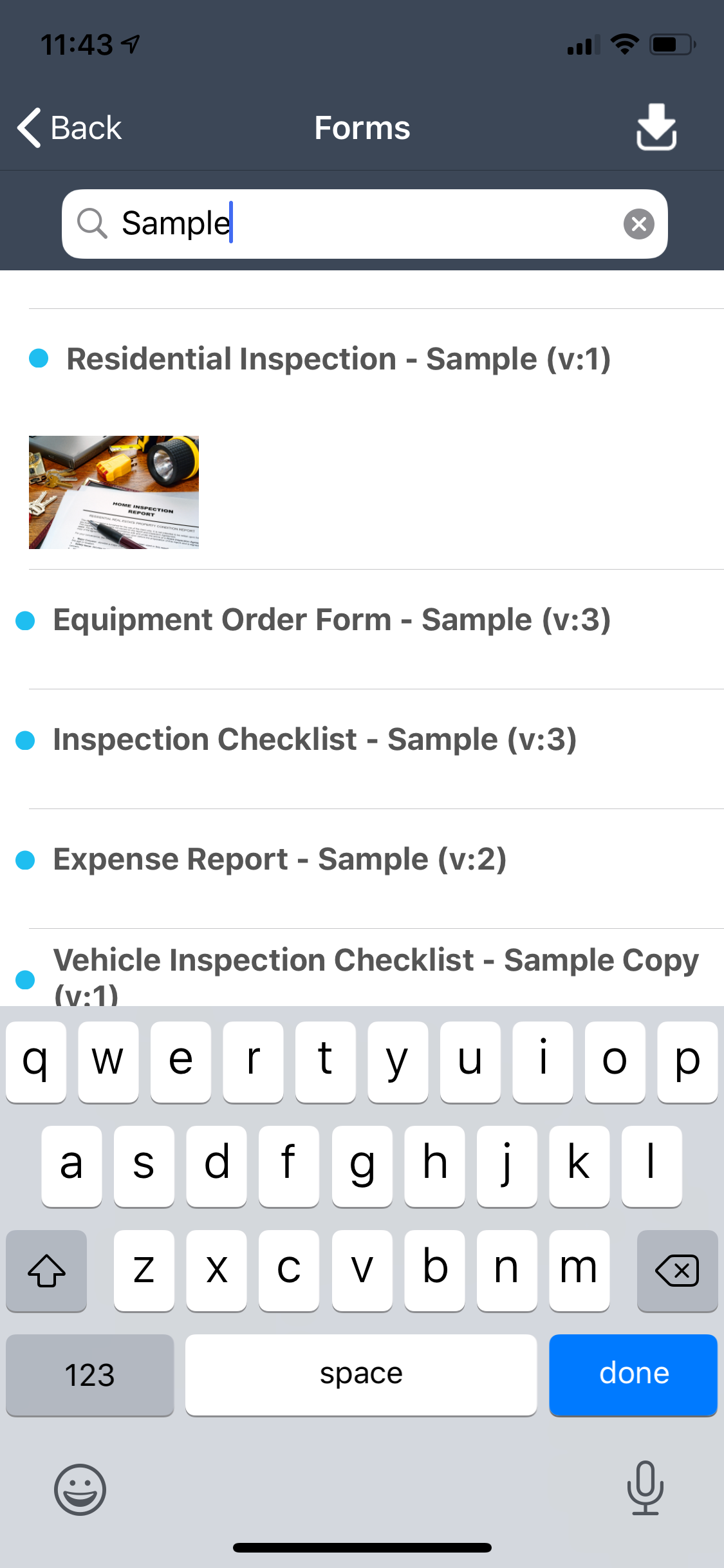
Inbox
The Inbox section contains the forms that have been assigned to you as tasks.
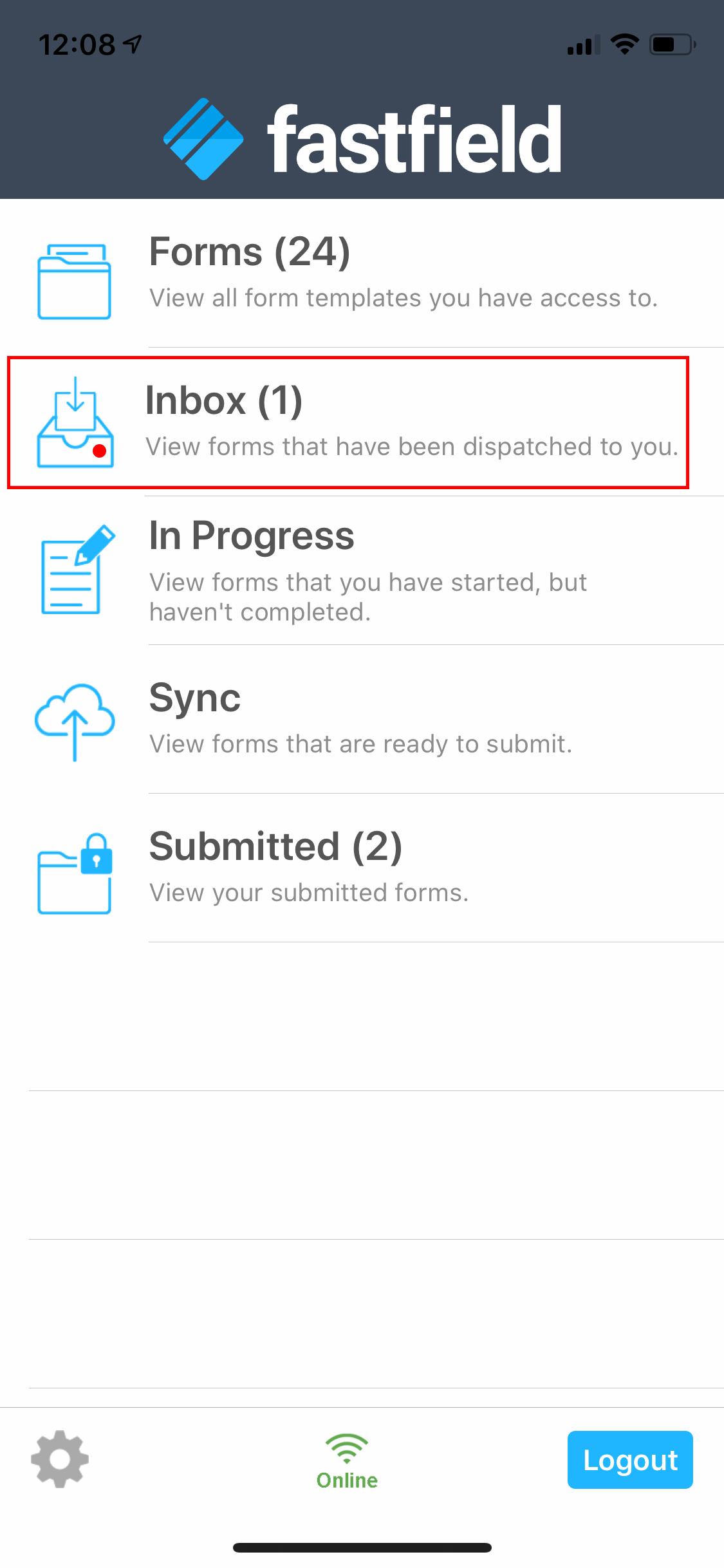
Starting a form
Select a form to start it. If you start a form but don't complete or submit it, it will automatically be saved to your In Progress tab. You can go back and complete it at any time.
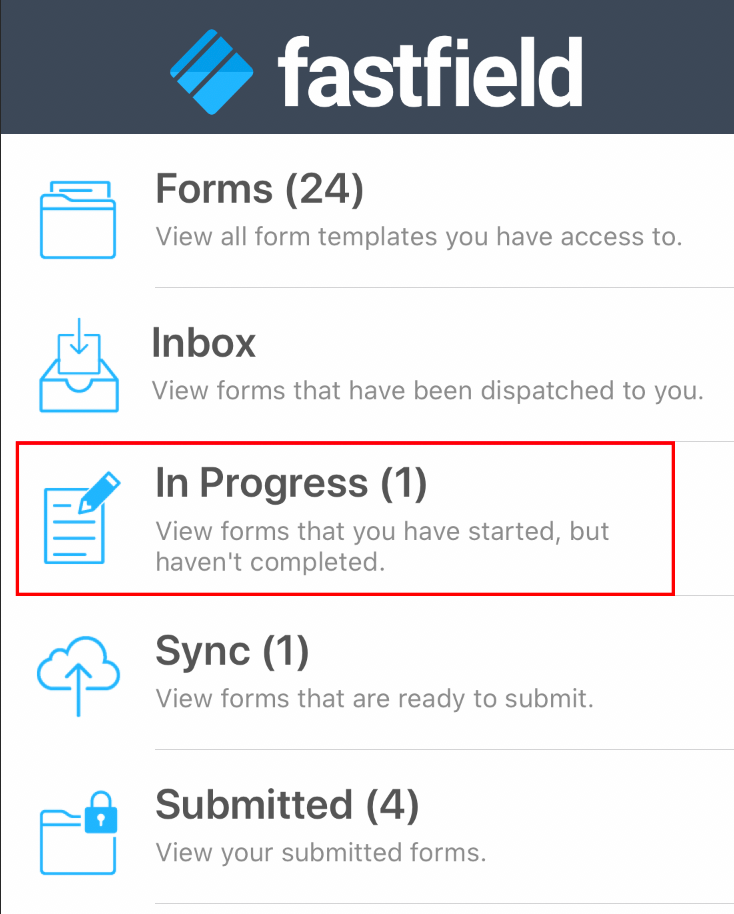
Accessing your completed forms
In the Submitted tab, you can view and download your finished reports, edit and resubmit an existing submission, or copy and edit submissions to create a new submission record.