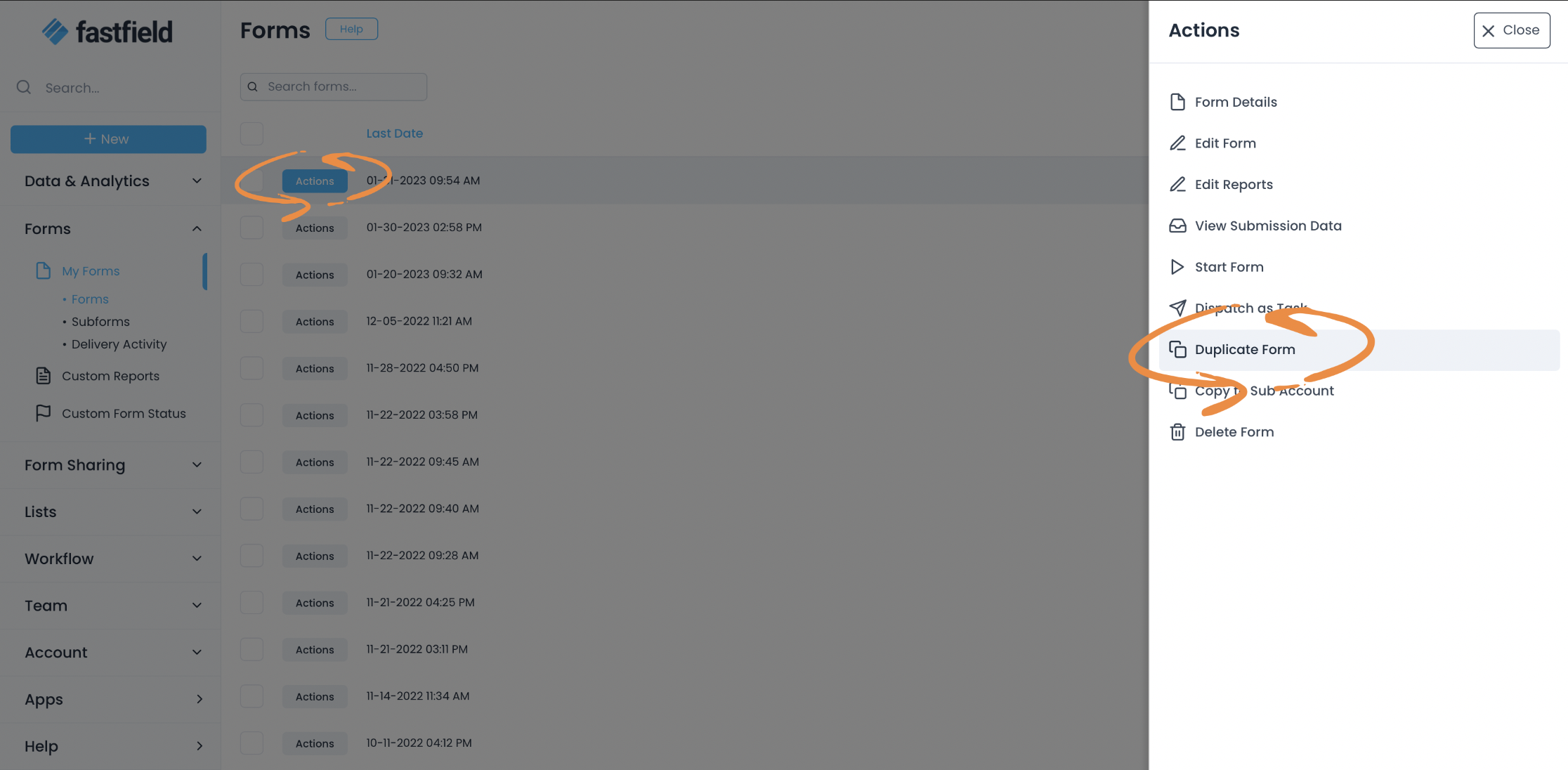You may want to duplicate a form in order to use it as a template or starting point for a new form.
To duplicate a form:
- Go to the Forms tab in the portal.
- Find the form you want to duplicate. You can use the search bar or sort through the table manually.
- Once you have found your form, select Action > Duplicate Form.
You will then create a duplicate form: