FastField offers real-time SMS notifications upon form submission to enhance the way your teams stay informed and collaborate. This guide will lead you through the process of seamlessly integrating SMS into your Global Workflow, ensuring that critical updates are instantly delivered to your chosen phone number.
SMS functionality comes with an additional cost. Please reach out to your Account Executive/Customer Success Manager to discuss pricing.
Setting up SMS Notification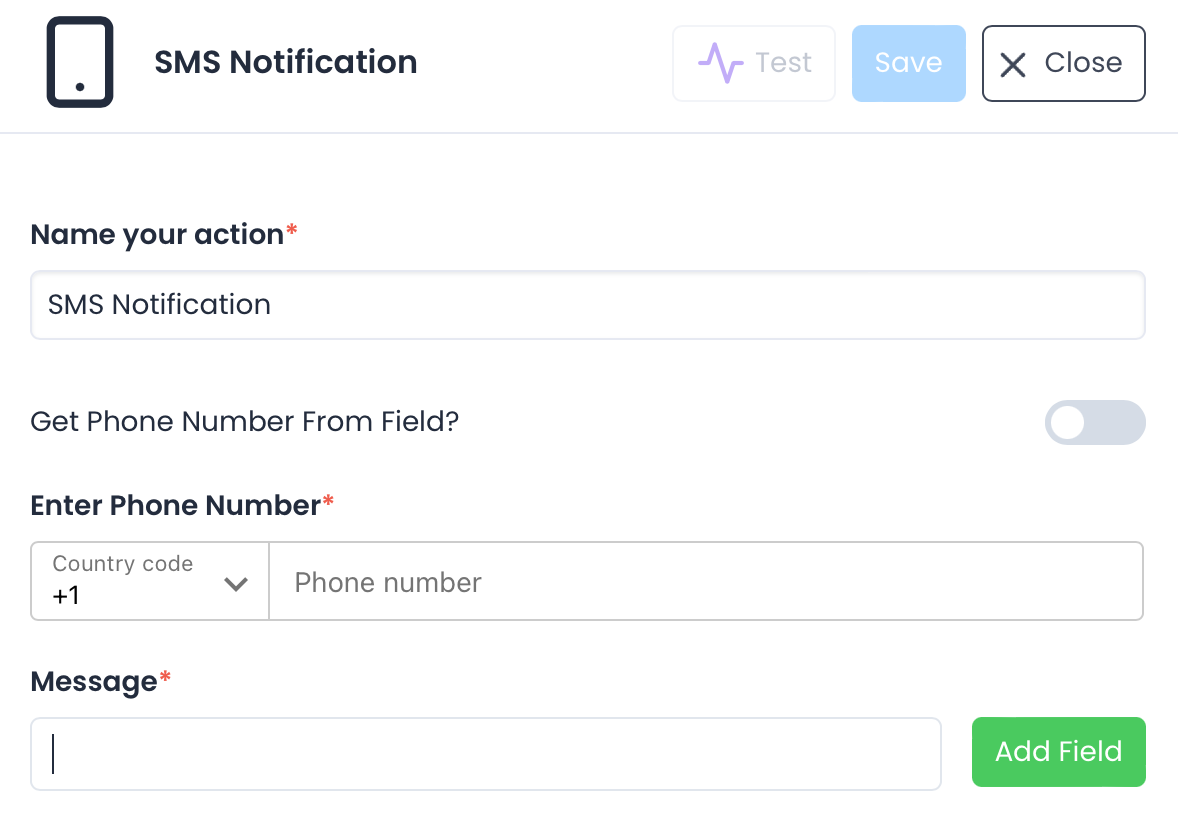
To set up the SMS notification integration through Global Workflow:
- Go to the FastField Portal and log in with your credentials.
- In the Portal, go to Workflow > Workflow and select + New Workflow.
- Name your workflow and choose whether you want to assign this workflow action to any form or a specific form.
- Under Perform these actions select SMS Notification from the dropdown list.
- Name your integration and select whether you want to always use the same phone number or to use a phone number that's entered by a user on a form field.
- If you would like to get the phone number from the form field, toggle the switch button and then enter your desired field key.
- Otherwise, select your country code and then enter your desired phone number.
- Enter the message that you would like to be sent via SMS.
-
Congratulations! You have now set up SMS notifications. With this integration, each form submission triggers an SMS notification to your chosen phone number.
Managing Your SMS Notification Integration
- If you need to pause SMS notifications or change the destination phone number, manage this directly from the Workflow page in the FastField Portal.
- You can also adjust settings, update notification destinations, or disable SMS notifications if necessary.
Frequently Asked Questions (FAQ)
Q: Is there an additional cost for SMS functionality?
A: Yes, SMS functionality does come with an additional cost. Contact your Account Executive or Customer Success Manager for billing details.
Q: How can I customize SMS messages?
A: You can customize SMS messages by including field data. Click the Add Field button in the Global Workflow configuration to select your desired field(s).
Q: Are there character limits for SMS messages?
A: Yes, SMS messages are typically limited to 1600 characters. Ensure your message fits within this limit to guarantee successful delivery.
Q: Can I schedule SMS notifications for specific times?
A: Currently, FastField's SMS notifications are triggered in real time upon form submission and do not support scheduled delivery.