How FastField Data Collection Works
FastField helps you collect the data you need, but where does it all go? Here's how it works:
- Collect data on a form: Users complete forms within the FastField mobile or web app.

- Submit the form: Once the form has been filled out, users can submit it directly from the app.
- Store in the cloud: The data from the form is then sent to the FastField cloud environment. When the form is received, it is stored securely in our cloud data storage. Optionally, accounts can be configured to directly send data to a private service (endpoint) via Restful Post using a Direct Post configuration. With this option, you can deliver data privately to your own servers without any collected data stored on our servers.
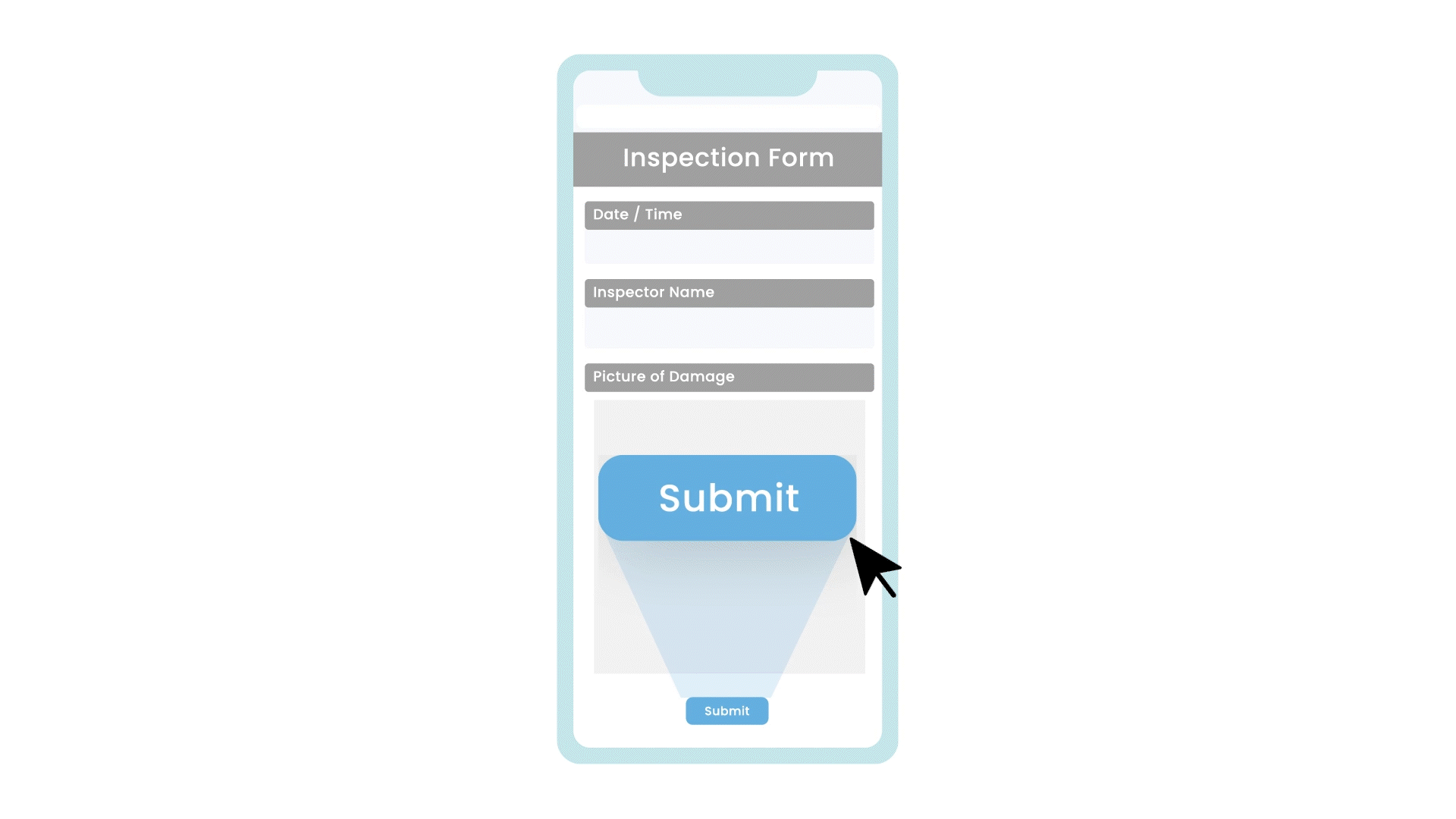
NOTE: Data delivered to private servers cannot be applied to downstream custom workflows and integrations.
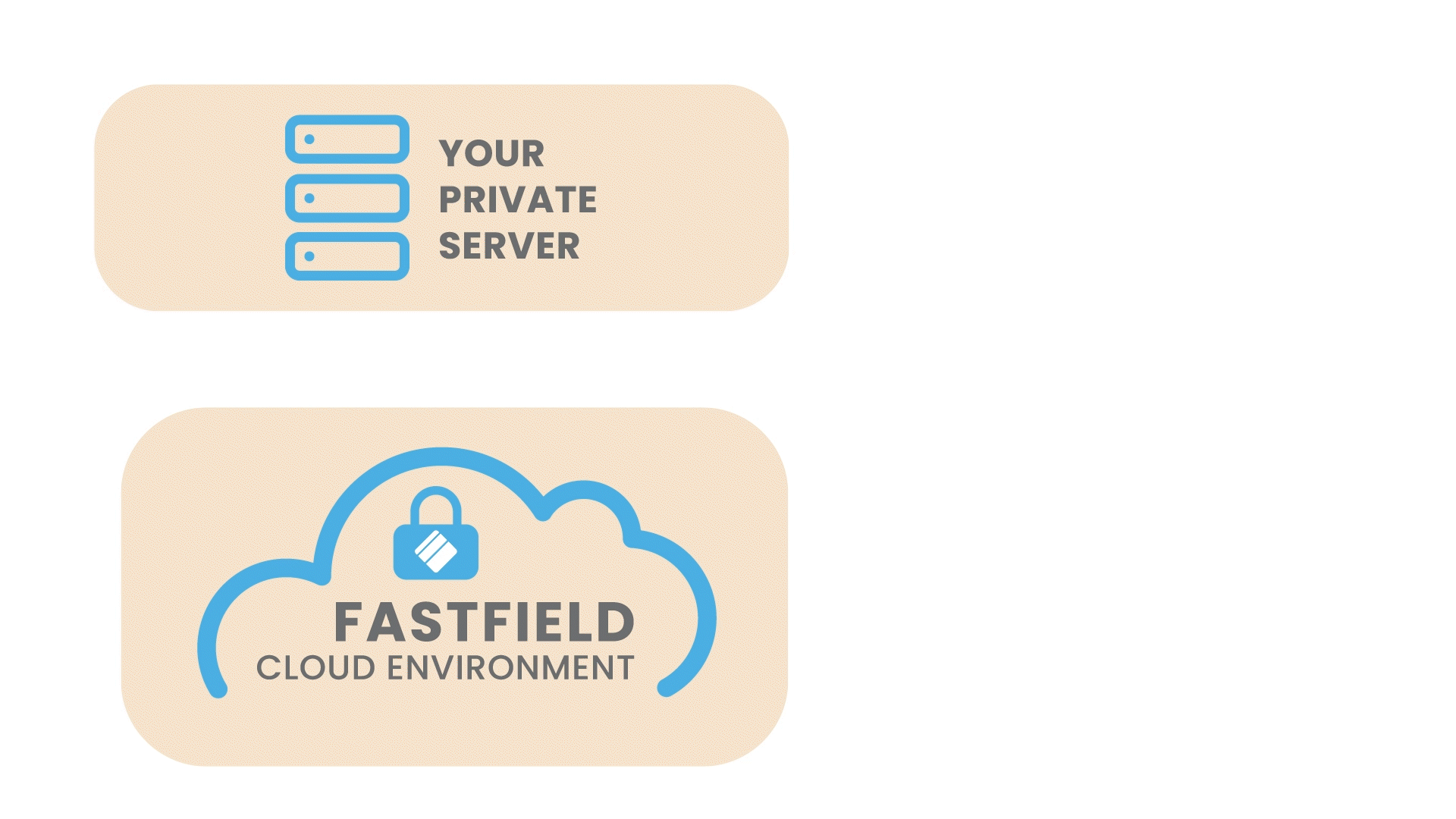
Apply dynamic features: After data is stored in the FastField cloud environment, it can be dynamically processed through custom workflows and applied to advanced FastField features.

View reports and insights: Users can download or export data, run reports, and view dashboards within the FastField Portal. Depending on the delivery or workflow actions that are configured in the form, the form data can be delivered in different formats or to various destinations. These destinations can be database solutions, such as SQL server or file storage options (FTP, DropBox, or Google Drive).
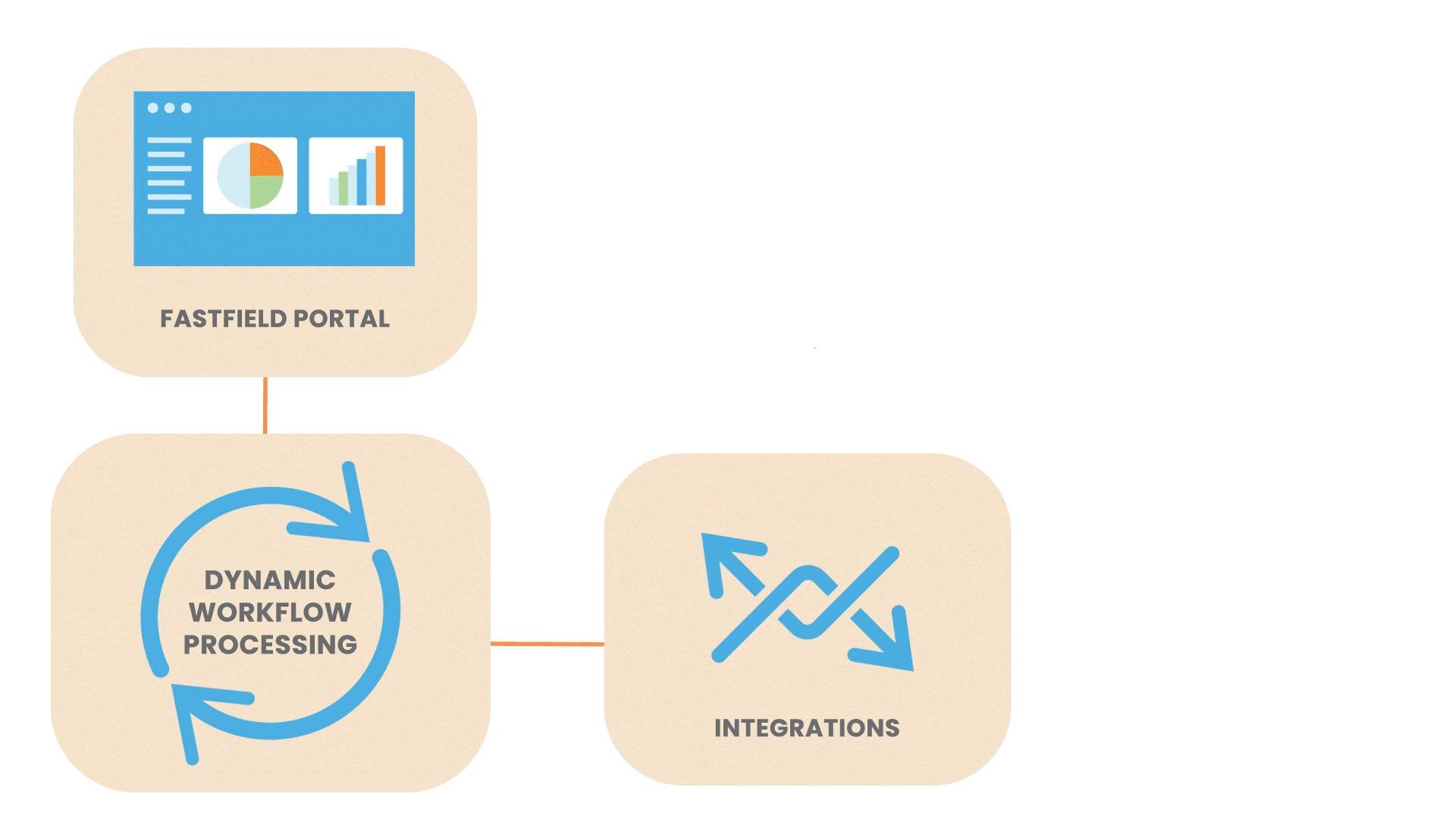
Support
Need additional help? Reach out to our team!