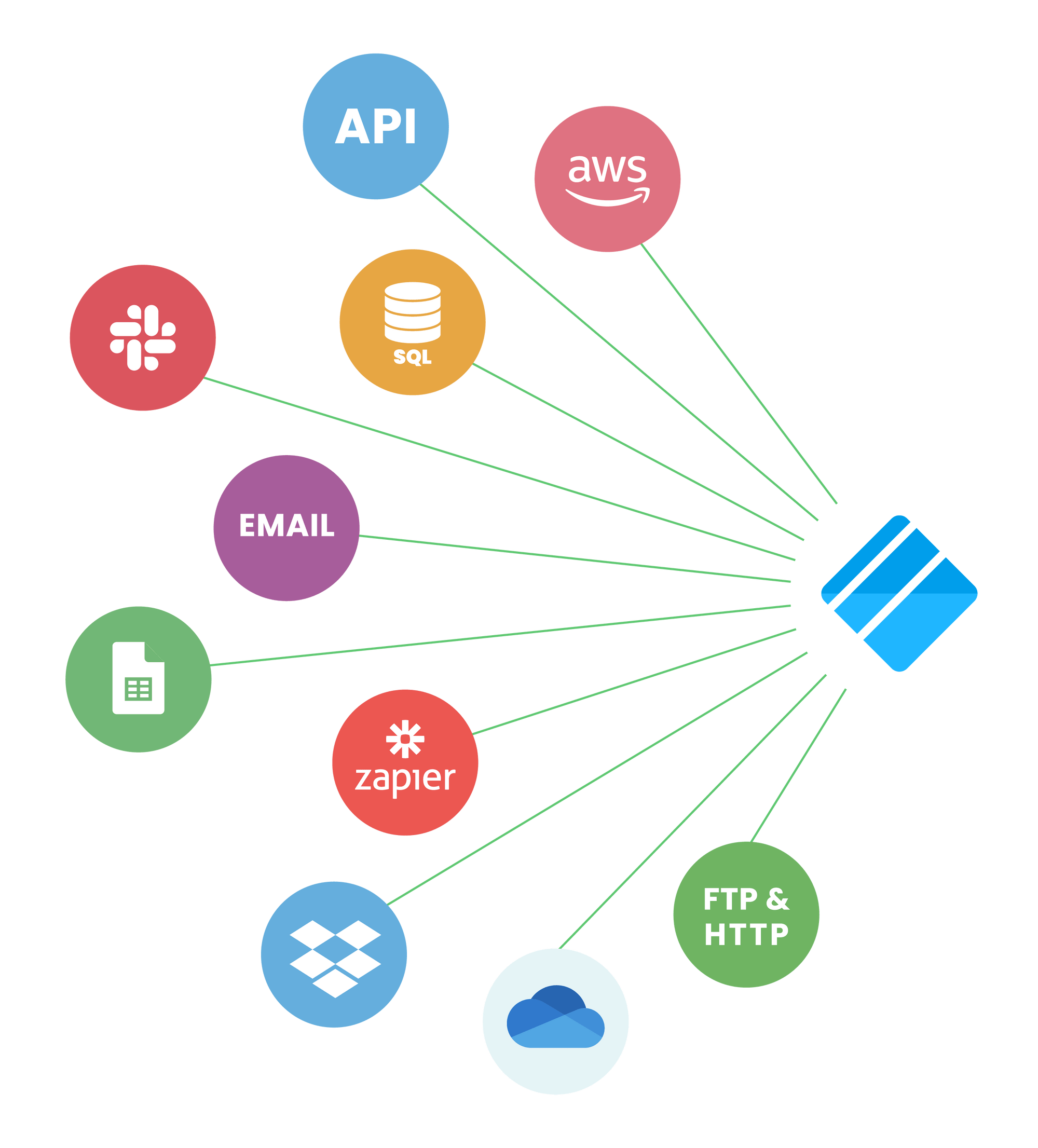
Overview
FastField offers a wide range of software integrations and custom delivery options to enhance your form workflows. By integrating with other software, you can add more functionality and flexibility to your data collection process.
Whether you need to connect your forms to a CRM, email service, or cloud storage platform, FastField makes it easy to incorporate these integrations into your workflows. This can help you streamline your data collection process and ensure that your data is easily accessible and organized.
How to Add an Integration
- Login to the Portal and go to Workflow > Integrations using the left navigation panel.
- On the Integrations page, you can add and edit integrations. To create a new integration, select the +New Integration button in the top right-hand corner of the screen.
- Choose from the drop-down list of integrations you would like to add.
-
- To view our entire scope of offered integrations, read our complete list of integrations.
How to Edit an Integration
- Go to the Integrations page in the Portal (Workflow > Integrations).
- Locate the integration you want to edit and select Actions > Edit.
- You can now perform the following actions:
- Rename the integration.
- Disconnect the account from the 3rd-party service and reconnect with different credentials.
How to Delete an Integration
- Go to the Integrations page in the Portal (Workflow > Integrations).
- Locate the integration you want to delete and select Actions > Delete.
Testing Integrations and Workflow Actions
Testing each individual action within your workflow can help ensure that everything is properly configured and reduce any mistakes that might occur later on. To do this:
- Open the workflow that contains the integrations and select the condition you want to test.
- Select the Test button in the top right-hand corner of the screen.
- Choose one of your recent form submissions to test.
- FastField will complete the testing process and show the results in this window.