Overview
You can sort through your submission data by creating filters. These filters allow you to easily narrow down your results to precise parameters. You can filter by time, form, or even field data.
How to Create a Form Filter
To create a filter, click on the Filters button :
![]()
You can filter by the time constraints provided or add a custom time period of your choice.
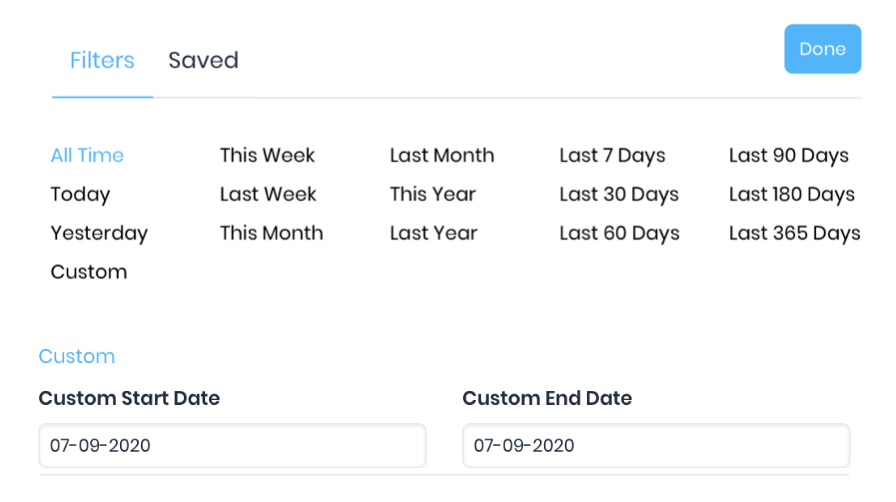
To filter by form, click on the drop-down list of forms to filter from.
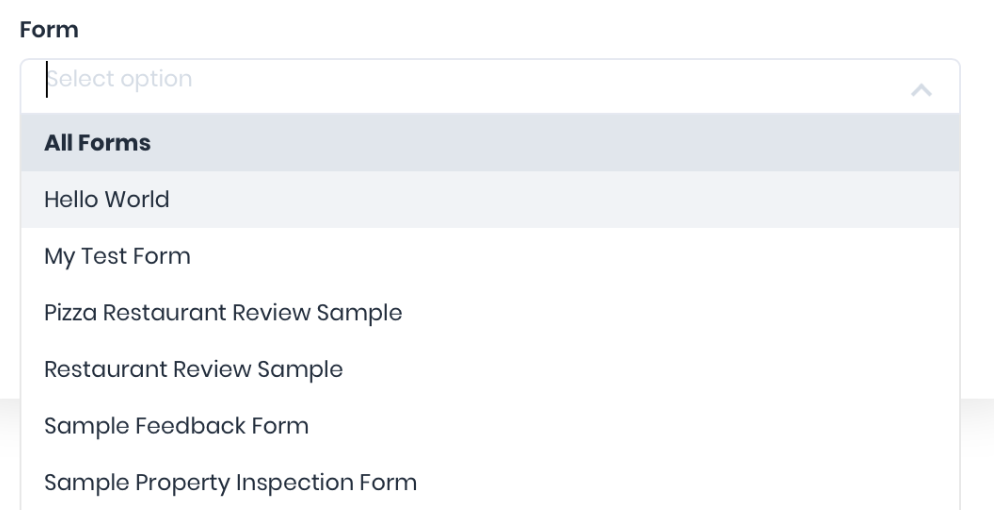
Additionally, filter by the information that is in the form by using field data filters. Choose field inputs and add another layer of granularity to your sorting process.
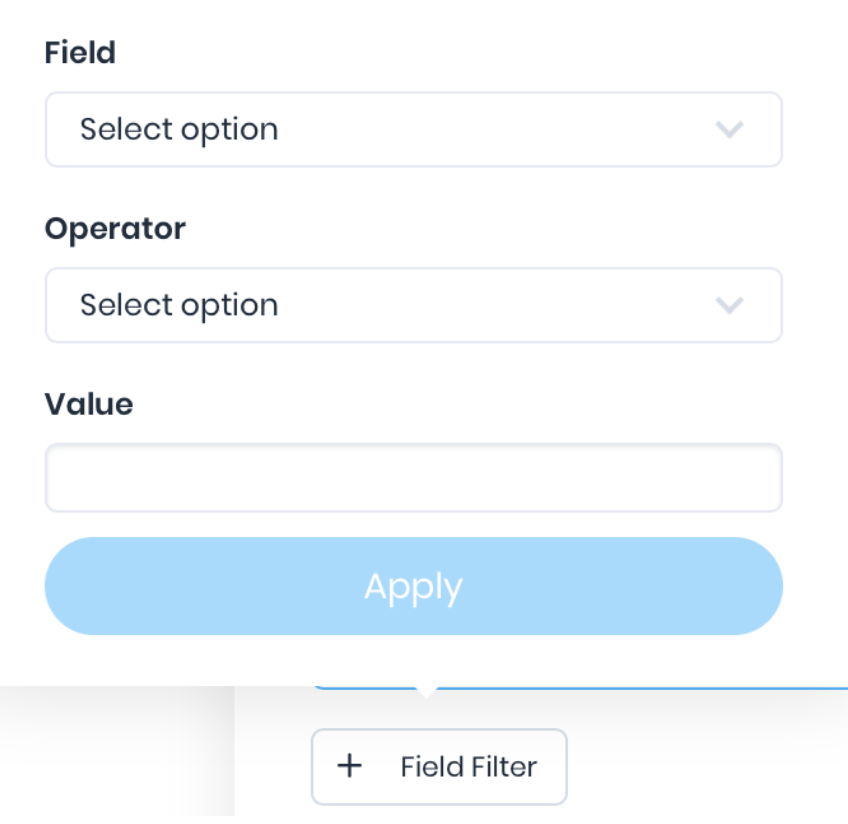
After you have configured your custom filter, you can save this filter and any others for later use.
Once you have created your custom filter, you can easily save it as a preset for later use. In the filter window, click the Saved tab.
Next, click on the Save a new filter set button.
You will then be prompted to name and confirm the filter set to be saved for future use.
To delete a custom saved filter, click on the Saved tab, find your filter, and click Delete.